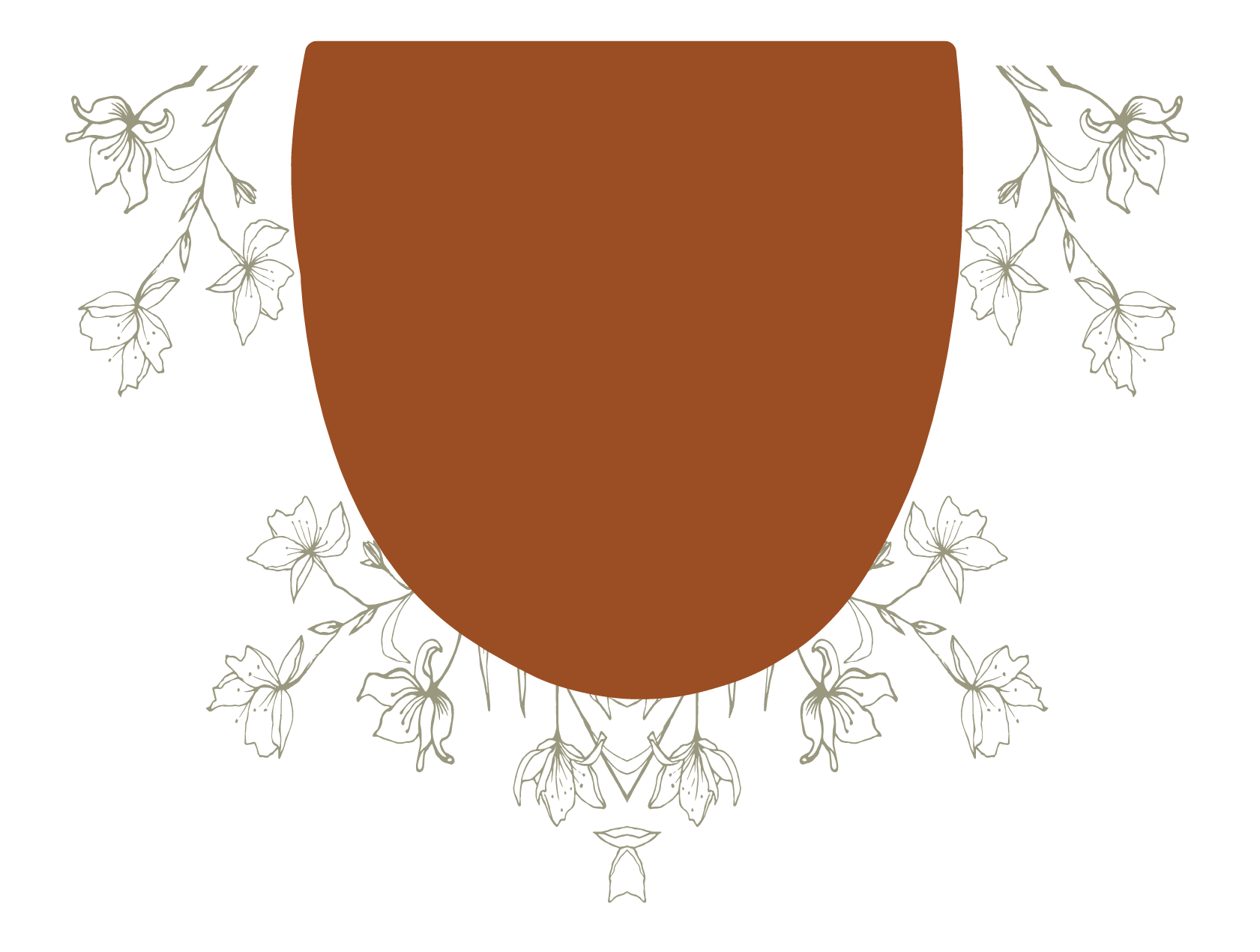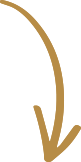iPhone Photography Tips And Tricks
How To Take Good Photos with Your Phone
Houston Family Photographer
Ok, so I have to start this by admitting that non of these photos were taken with my iPhone. You just can’t compare a professional camera to a phone camera. BUT there are so many amazing things that cellphones can do now, including take great photos. The technology gets better every year, and while I firmly believe there is a huge difference between the two, the fact is that my phone is nearly always with me and my camera isn’t. Not everyone has a full frame camera or editing software- and that is ok! You can still capture your daily life and special moments with your phone and make it look good!
5 Cellphone Photography Tips
-
Don’t use the zoom– it kills the quality. I use prime lenses (they cannot zoom) so I have to get physically closer or further away to create the image I want. Try doing the same thing to create your composition.
-
Pay attention to light- my newest iPhone has amazing low light capabilities, but the quality still suffers. If you are inside, try only using natural light. If you are outside, consider your timing and harsh shadow placement on the faces of your subjects.
-
Use portrait mode– this is a pretty cool feature that I love. It can sometimes blur the wrong things, but it’s a really neat function that allows you to highlight one subject.
-
Set your focal point and exposure– this will require either some understanding of both of these functions, or experimenting with them. Your focal point is what your subject of the photograph is. Make sure that your lens is focused on whatever that is. Changing your exposure will help you to get a better image. Look for dark blacks and a balance of bright whites. That is how you will know that your photo is properly exposed. Check out this advanced setting guide: https://iphonephotographyschool.com/iphone-camera-controls/#Exposure
-
Lower your ISO– another advanced function that can make all the difference in your images. I like to start at around 400 and go up from there as needed. https://iphonephotographyschool.com/iphone-camera-controls/#ISO
Are you ready to take your camera skills to the next level? Don’t be afraid to experiment and try now things and explore all the hidden functions your iPhone has to offer.